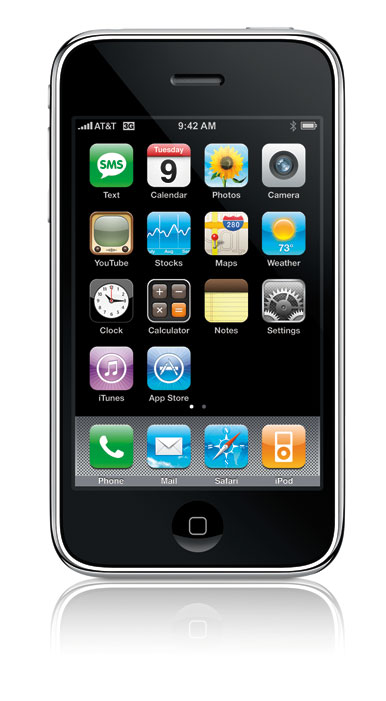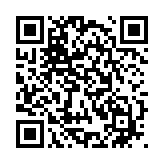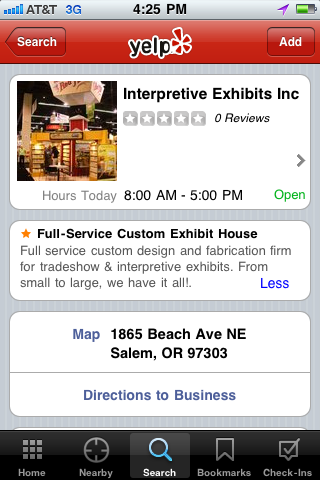What’s the Use of Foursquare?
Last summer just a few weeks after I got iPhone I was on a road trip with a buddy. Every time we ate at a restaurant or teed up a golf ball at a golf club I’d whip out the iPhone and check in via Foursquare.
“What are you doing that?” he’d ask. And of course I’d show him the app, explain how it works, how I could become the mayor, etc.
“Yeah, but why? What’s the point?”
Uh..it’s fun! Right?
It’s something a lot of people struggle with. Foursquare, to their credit, is trying to find ways to make it more of an engaging platform than just a ‘check-in’ tool that leaves you asking questions about what to do next.
One complaint I’ve seen is that when you check in with Foursquare and have that information posted to your Facebook and Twitter feeds, all you’re really doing is cluttering the stream. And people don’t want to see the clutter.
Well, if you look at it that way, virtually ALL posts are clutter to one degree or another. I tend to check in, have the info post, and then watch the reaction – and I often get it. And isn’t reaction the whole point of sharing via social media?
If you search online it’s easy to find hundreds of blog posts that are foretelling the end of Foursquare because they can’t figure out what the hell they’re doing.
But you can also find a lot of great ways to use Foursquare (as well as some nice tips on how NOT to use the app). Check out this post from Lifehacker. One very useful idea is to create a separate account for checking into any location where you spend money and use Foursquare to track expenses.
Here’s another post from Geeksugar.com which shows you a handful of ways to use Foursquare.
They also have a fun slideshow on where NOT so check-in.
While Foursquare is not perfect – here’s Peter Shankman’s blog post on his trouble with Foursquare overseas – it still has a lot of interesting uses. Maybe not as much of a game as SVCNGR, but as LBS (location based services) go, it’s still the leader. And I expect it to remain the leader for the foreseeable future. Which in social media years, could be as long as six months or more!