Time to Check Your #Postseason Stats
The tradeshow is over. The booth has been packed away and you’re heading back to the office. No more late night carousing with clients. No more worrying about that graphic makeover that didn’t really fit. No more hustling to post photos on Facebook of those endless booth visitors.
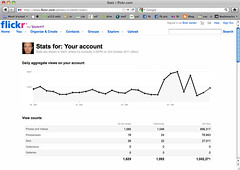
Well, until the next show. At which point you’ll want to know how many people checked out your Facebook page; how many people retweeted your tweets and what kind of response you got from the various social media promotions you did during the show.
To check your #postseason stats (okay, a little play on the TV Major League Baseball promos going on to get people to chime in on Twitter), you want to know what statistics and metrics to track.
And that depends on what you did during the event. If you posted photos and updates on your company’s Facebook page, it’s an easy matter to go through the Facebook wall a few days after the show and check post impressions and feedback percent. You can track them by making a quick spreadsheet with the title of the post, what type it is (photo, video, text, etc), when it was posted, number of impressions and % of feedback. If this is the first show you’re tracking these stats, it gives you a baseline. Then at your next show do the same thing. After a few shows you’ll have enough information to track trends and see what types of posts get the most reaction. Is it photos? Videos? What kinds of comments do you get? You can even track who commented, and whatever pertinent information you glean from their Facebook page (where they live or work, how many friends they have, etc.).
Yes, you can go a little nuts spending a lot of time compiling and tracking the information. But by doing so, you’re moving ahead of the competition that is not bothering to learn about their community. The more informed you are about your community the better prepared you are to respond to them, interact with them and plan for the next show when you know a lot of them will want to see you and learn about new products.
You can essentially do the same with Twitter and YouTube. While you don’t have the same amount of metrics available on Twitter, you can still track re-tweets and responses and log that information in your post-show stat book. On YouTube you can compile video views and log any feedback and responses you get from the videos you post.
Is all of this extra work worth it? I think so. It gives you inside information and insight into who’s responding, what type of posts are getting responses and what kinds are ignored.

photo credit: Brett Jordan







