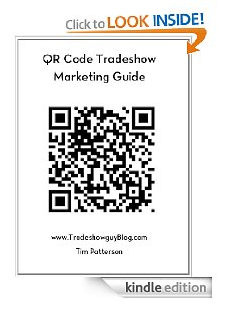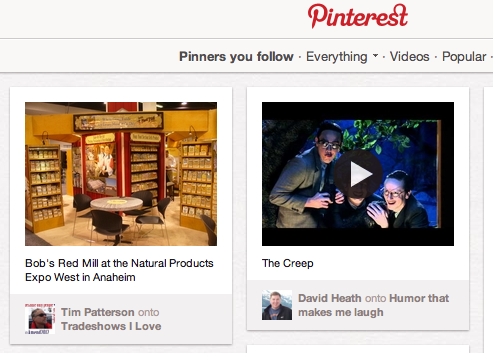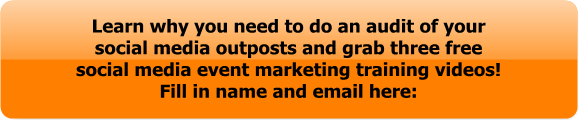Pinterest’s TOS Raises Red Flag
I blogged about the rising start Pinterest just a couple of weeks ago. I was quite enamored (and still am) of the image-board-pinning service for a couple of reasons. First, it’s growing quickly and is getting raves in the blogosphere and press about how its ability to drive traffic outshines some of the more established social media sharing sites. Secondly, it’s an easy-to-use, good-looking site that has tons of possibilities in both sharing and in promoting your own products, blogs and services. The fact that Pinterest has spawned many imitators is a sure sign of its success even as the question remains: can that success be sustained over the long term?
Yet in spite of its ability to drive more web traffic than Google+, YouTube and LinkedIn combined, Pinterest may have a poison pill lurking within its own Terms of Service. Those Terms of Service clearly state that YOU ARE RESPONSIBLE FOR ALL MATERIAL YOU POST. It appears that they’re looking to dodge any legal responsibility for ANY images that their users may post, and instead are shoving those responsibilities onto their users.
A recent article by a photographer who carefully combed through the Terms of Service, which resulted in her cancelling her account and ‘tearfully’ taking down all of her boards, is a caution sign. The article spawned hundreds of comments (it’s a lot to read, but very engaging), and its made me rethink my interest in Pinterest.

Is this a reason to jump ship like Kirsten Kowalski did after carefully reading the TOS and deciding it was too risky for her? I would hesitate to do that, and until you start to see photographers or other creators aggressively going after users who pin work they don’t own, it’s probably a pretty slim chance that you or I will have any problem. But, like Kirsten thought, someone is probably going to be the first to be sued. And once the lawsuits start to fly, the folks who own Pinterest will have to make a choice on how to handle the copyright or they’ll see the site become a web pariah.
At this point, I’m going to leave my Pinterest account in place, but be more careful and thoughtful about what I pin. I may even go through and delete those high-resolution photos that may be under copyright to someone else.
Still, I think Pinterest is a great place to promote your event or tradeshow appearance. I’ve posted photos of client booths and gotten repins and comments, which means it’s generating interest and moving traffic through the web. Next time I’m at a tradeshow (this coming week I’ll be in Las Vegas at Exhibitor and in Anaheim at Expo West), expect to see many photos that I’ve taken uploaded on PInterest. Since I own the copyright and I’m willing to share those copyright rights
So for the future, I’ll look to upload mainly my own content, though by doing so I’m turning the rights over, at least partially, to Pinterest to do with as they choose. It’s the same as Facebook – when you upload a photo to FB, you are giving them rights to use those images basically forever in whatever way they choose.
I’ll also look to source Creative Commons photos from Flickr and give attribution to the photographer. With Flickr, users have the option of choosing various types of copyright. Many choose to share those images as long as they receive credit.
I doubt this will finish PInterest. But once word spreads – and if a legally aggressive creative-type takes a Pinterest user to court – they may find themselves facing a big hit to their current growth.