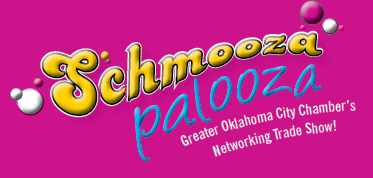Social Media Rescues a Social Media Seminar

When Knoxville, Tennessee’s In10City Interactive planned a B2B one-hour seminar on event marketing with social media, they first reached out to their clients, colleagues and partners with a typical direct-mail piece. They sent out 1500 postcards a few weeks before the September 9th event earlier this year. Scott Spaid, the VP of Marketing for In10City Interactive, said that they had just a handful of RSVP’s less than a week prior to the event.
In other words, the postcard direct marketing piece was a bust.
So they jumped headfirst into social media to reach their audience. They started with an e-mail invitation blast to the same 1500 folks, and then posted frequently on their Facebook and Twitter accounts.
By show time a few days later they had received over 70 RSVPs and some 50 attended the event, which included a free lunch (hint: offer free food if you can!). Twenty of the RSVP’s came directly through Facebook, said Spaid, which they deemed a win.
According to Spaid, the event “was not a ‘101’ event; we assumed that they knew what we were talking about.” Instead they discussed social media marketing, shared anecdotes and networked. They discuss ‘Why should someone be friends with your brand? What is the value you add?’
In10City Interactive’s goal was to move more folks into their sales pipeline with the outreach event. From that aspect, Spaid called it a success: “We have four appointments on the calendar that came out of the show.” He says their typical sales cycle is 3 – 6 months.
In10City Interactive focuses on building websites, refining SEO and CRM for clients. They have some 55 employees in 5 locations in the eastern and southern US.
Check them out here: