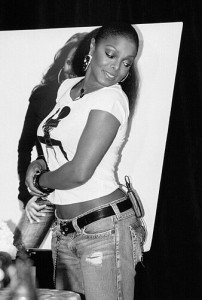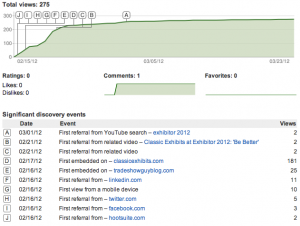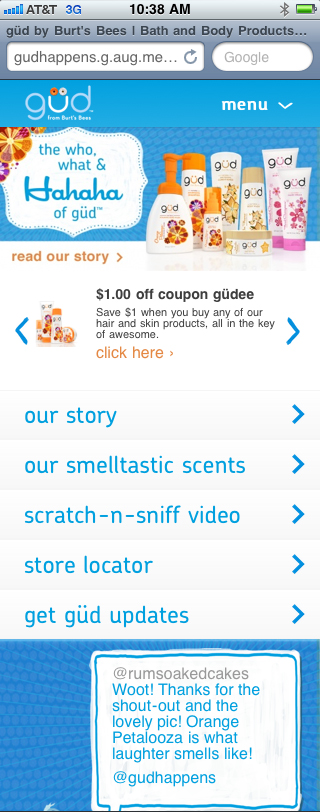13 Ways to Use QR Codes for Events and Tradeshows
- Download a White paper or other digital bonus
- Signage for presentations to access related additional information
- Live chat: QR Code places a call to someone in your company that can answer a question (how does this work?)
- Promote your email newsletter with a quick signup on a smart phone.
-

Grab the QR Code Tradeshow Marketing Guide Kindle book here! Facebook page “like” us!
- Use QR Code in your follow up with prospects and leads
- Invite people to watch a short video demo or testimonial on YouTube on their smartphone.
- Set up a Scavenger Hunt starting with a QR Code. Make sure you have a good prize at the end to get people engaged.
- Give a discount or giveaway by scanning a QR Code.
- While QR Codes on t-shirts are not always easy to scan, if everyone in your booth wore a t-shirt with a QR Code, it would certainly attract attention! And think of how much fun it would be to have guests scan the codes. Make sure to have a flat version of the code in the booth in case someone’s phone doesn’t scan well.
- Link to your Twitter account and ask them to follow you.
- Set up a phone number in your QR Code. By scanning, a person’s smart phone will automatically make a call.
- You can also set up a QR Code to send a text (SMS) message. This might be a request to get on a text message marketing list to receive discount alerts via SMS, for instance.
What to keep in mind:
Give value and tell people what they’ll get when they scan the code. People won’t scan if they don’t sense something valuable at the other end. Scanning a QR code is not always quick and easy.
Speaking of quick and easy, be sure to make the QR Code large enough and with enough contrast (black on white is best), so that it’s easy to scan.
Optimize your landing page for the smartphone. Duh.
Test it before you launch it.