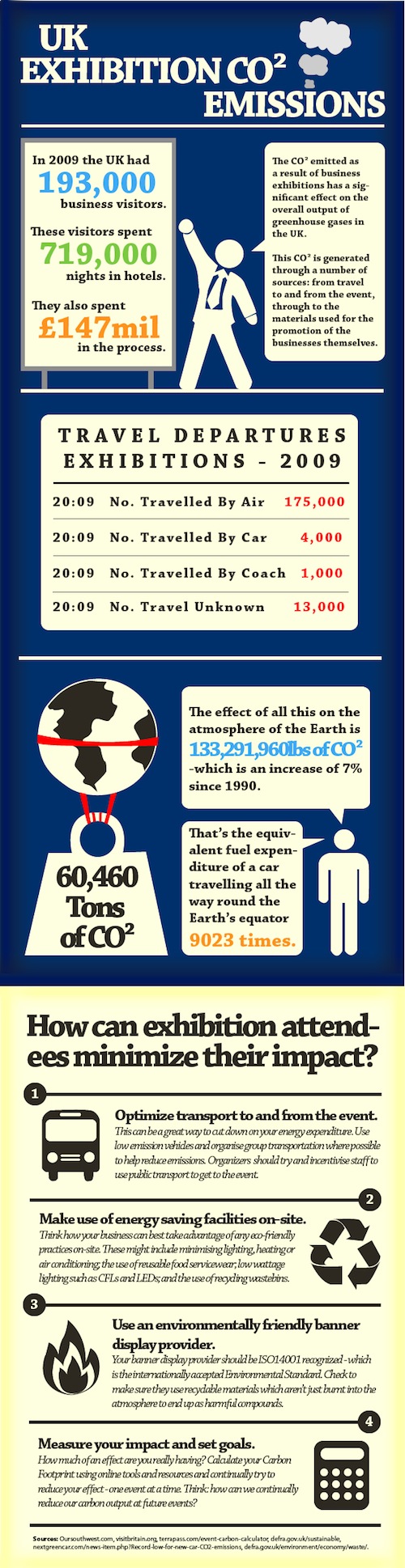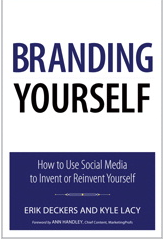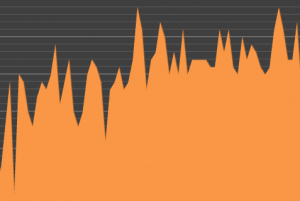Measure It!
Everything you do online can be measured in some fashion. So start measuring.
How many Facebook friends does your company have? How many Twitter followers? How many of your tweets are getting passed around by being re-tweeted? How many views did your recent blog post get?
The biggest mistake people make when it comes to measurements, to my mind, is to compare themselves to all of their competitors, or at least a few of their main ones.
Sure, that’s a good number to know – and perhaps important. But you really should start with comparing yourself to…YOU.
Are your key metrics growing or declining? By what percentage? What types of posts (video/photo/blog/tweets) are getting the most attention? What do people react to the most? The least?
Take note of trends. The more you know about what your audience is reacting to and why, the more you’ll be able to give them what they want.

As a volunteer for a local start-up non-profit community radio station I recently had the opportunity to see how our Facebook friends reacted to a local event we put on. The event was the ‘Beggar’s Ball,’ a raucous and rockin’ 8-hour event featuring live bands, a father-daughter circus act, a belly dancer, and a bevy of local non-profits who share their passions and challenges.
It was a great event. Everyone went away knowing they had experienced something pretty damn cool.
During the show we continually posted photos of the acts on the KMUZ Facebook page. Shortly after the show I posted a larger photo album of the show. A few days later I took stock of the number of impressions we made on Facebook, and how many comments we got about the photo postings.
The photos we posted into the KMUZ stream gathered 7997 impressions. We counted over 30 ‘likes’ of the posts, about half as many comments on the photos and posts.
For a small grass-roots-promoted event that drew 200 enthusiastic folks, we considered the event a huge success.
Again, it’s all in context. Now that we’ve taken the measurements of this particular event and our Facebook interaction, we’ll have something to compare to when we do our next event.
If you’re blogging, tweeting or Facebook-posting at a tradeshow, measure it. Compare to next time. And the time after that. Keep the stats. Build spreadsheets and watch the trends.
If you don’t know where you’ve been, how can you tell where you’re and and where you’re going?