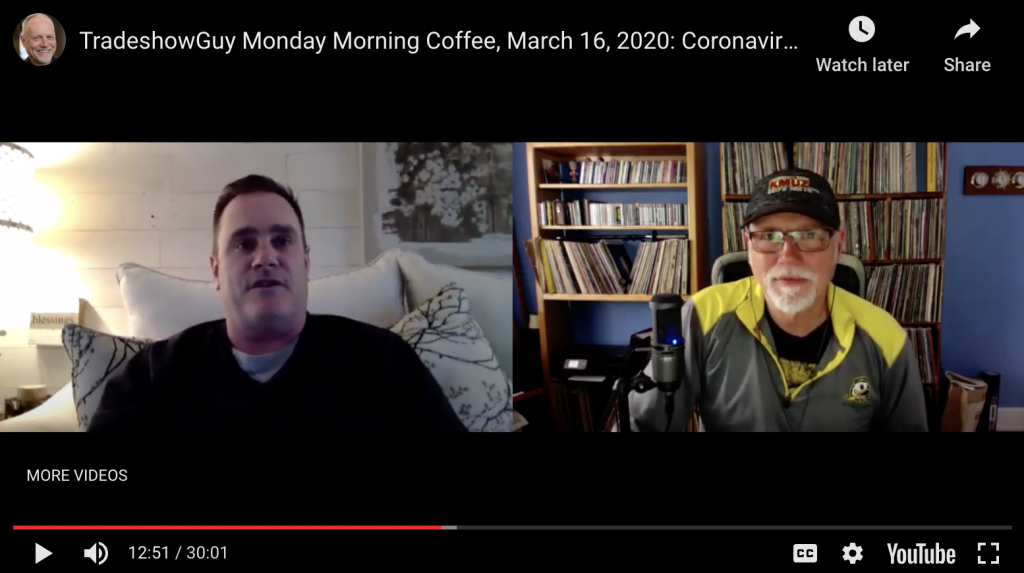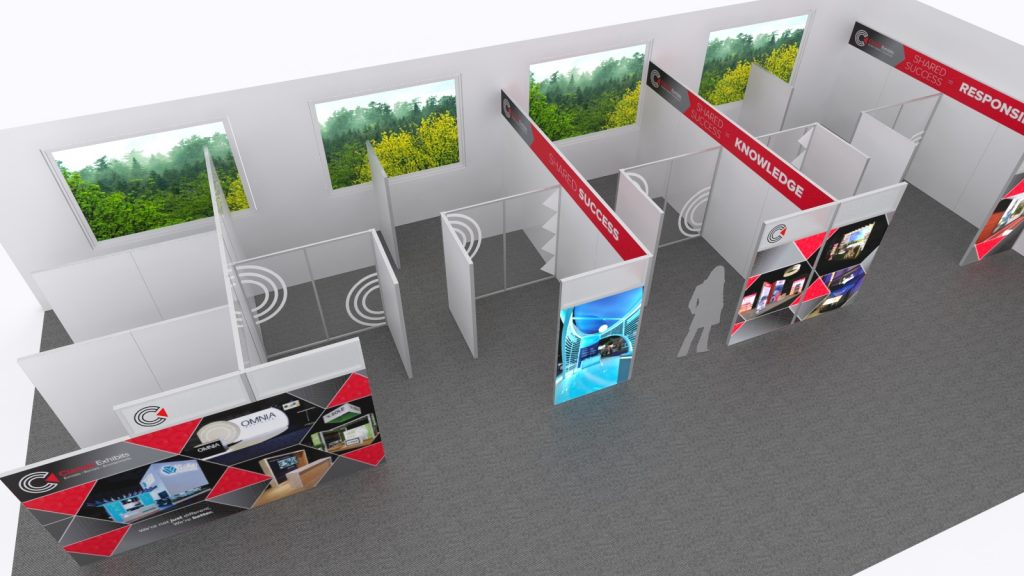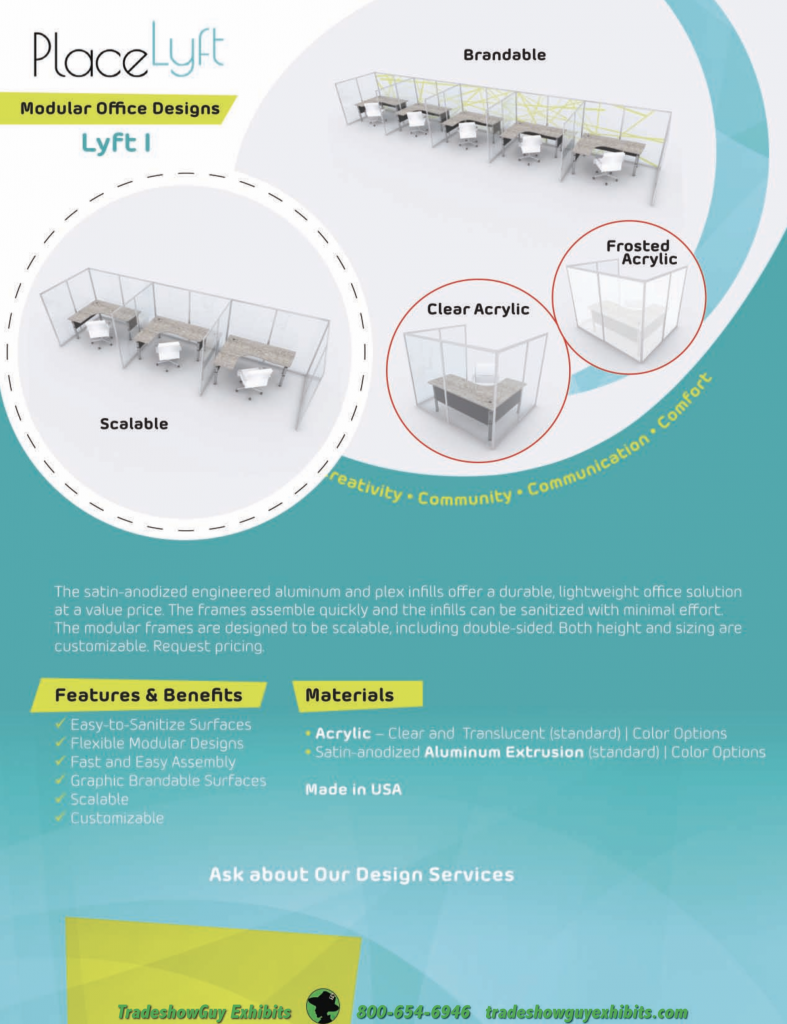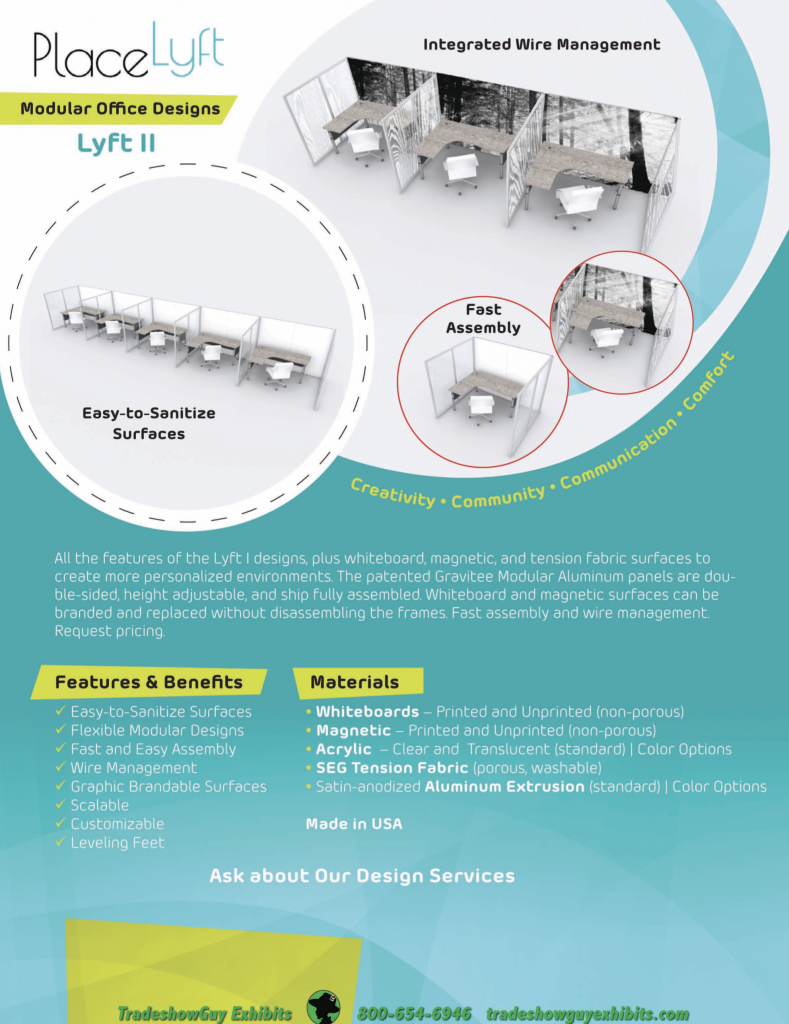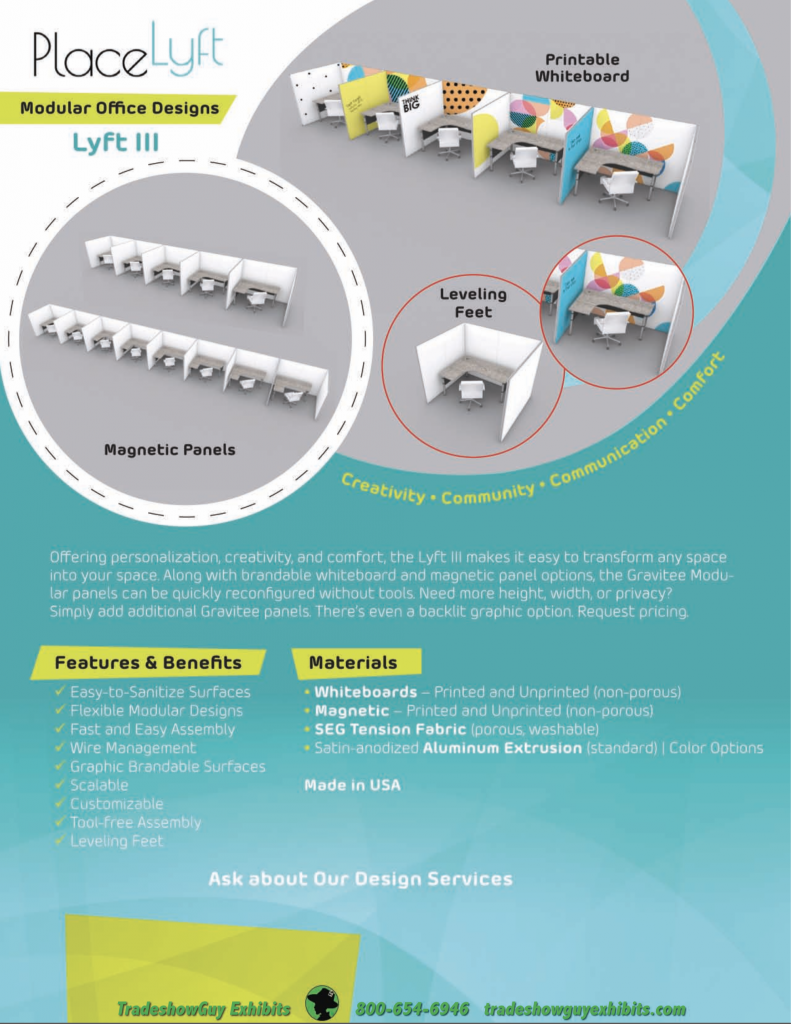Ways to Level Up Your Online Zoom Presence
Zoom is ubiquitous. So much so that I’ve even been reading lately about “Zoom fatigue.” So many Zoom meetings!
But what’s a person to do? Many offices are closed. Millions are working from home, navigating the line between getting work done, keeping kids occupied, quieting pets and so much more. Zoom is a lifeline as well as a way of life for many people. Meeting with business colleagues and clients, and family gatherings.

I recently chatted with Ken Newman of Magnet Productions, a long-time tradeshow friend and colleague, about ways to step up your game when a Zoom call. He works with a number of clients to do the same, and we chatted about the various ways of improving the quality of your Zoom interactions.
What are your goals?
Let’s start with your situation. Are you planning to make changes to get you through another couple of months (or however long it takes to return to “normal”), or are you looking to make permanent changes to your home studio? Even when tradeshows come back, many things will be normal, but there will also be a more robust virtual element of tradeshows.
How are you using Zoom?
Zoom was built to handle speech, not music. When Zoom hears a loud sound, like a siren or car horn, it will immediately clamp down the sound to prevent it from going through at such a high level. Which means, if you happen to want to play music or some other type of sound on your Zoom calls (such as a larger meeting where several people might be in a single room, or where one person is playing music through an amplifier, for example), you’re going to have a big challenge in front of you to keep the sound at an even level. To get around that, you can go into settings and “enable original sound.”
Do rehearsals.
One of the first lessons I learned in my early radio days was to know what you really sounded like, not what you think you sounded like. It’s the same concept with a video call or presentation. Simply start a meeting with nobody else there. Record it and play it back. You can check how you look, how the lighting looks, how you sound. And when you do rehearsals, you’ll catch those little crutches that you usually don’t know about, like saying “like” all the time or “y’know.”
Check the background of your image
Don’t have an open window behind you, because your guests on the call will see a poorly lit image of you, mainly a silhouette. Use lighting at about three-quarters.
Green screen: a gimmick, but more as a fun thing, but after the initial view of Fiji, it gets boring and distracting.
Limit background noise
Close the door. Try to schedule meetings when people are doing other things (yes, that may be impossible!). Tell the others in your house that you’re going to have the call and to please assist with keeping kids and dogs quiet. Yes, I know that if you live near a train track that sometimes things just happen. If background noise is a continual problem, you might check out Krisp: recommended recently by Seth Godin, who says it is good a dampening background noise when you’re on a Zoom call.
Equipment to Consider
Ken and I discussed a number of pieces of gear, both hardware and software. These range in cost from small or modest to more expensive and are worth taking a look at depending on your level of use of video and how much your budget can handle.
Lighting
LED ring lights are mostly low-cost and add a lot of control of your image. Set them off to the side so they’re aiming at your face at about 45 degree angle. Package them with a tripod that can also hold your camera and you’ll only need the one, if that’s what you’re using for Zoom or other video. Otherwise, consider getting two of them and put one on each side of your face at a 45 degree angle.
Microphones
With a laptop or desktop, having a USB microphone will immediately take you above the sound you get from typical AirPods or earbuds with a microphone in the cord. AirPods have a decent sound, and in many case the smaller microphones on your earbuds will be okay. The microphone on your laptop or desktop computer is probably the lowest sound quality and the most problematic when it comes to background noise.
USB Microphones:
I use the Audio Technica AT2020USB+. Good sound, has a mini-headphone jack for plugging headphones in and mixing sound. It’s not a high-end microphone, but the sound is solid and it’s been a good workhorse for me.
Ken often uses a Shure MV-51, which is a higher-end USB mic with more bells and whistles.
We’ve both had the Yeti Blue mic, which is good but nor great. It’s lower cost means a lot of people have tried it. I stopped using mine a year ago when it simply stopped working. But frankly, if you can find a low-cost USB microphone it’ll be a good upgrade from your laptop or AirPods in terms of sound. Not only that, but it’ll show that you’re serious about your audio sound.

On location, and in any situation where you want freedom to roam but still get good sound, use something like a Kimafun 2.4G wireless lavalier microphone with built-in audio interface. Short-range dedicated wireless connection (not Bluetooth). It comes in a compact case that is smaller than a typical shaving kit.
Webcams
Chances are you have a phone with a built-in camera or a laptop with a good built-in camera. If you want or need something a little better, consider these:
Logitech C922 HD webcam
Logitech C270 – lower cost version
Software
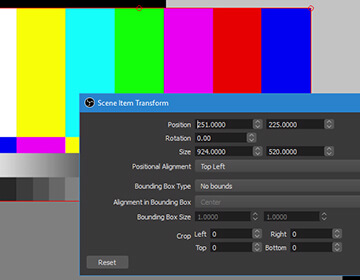
OBS – Open Broadcaster Software. More for the serious webcaster who wants a full package to be able to broadcast high performance realtime video and audio capture and editing. Audio mixing, adding in recorded video scenes to your broadcast. Like having a small TV station control panel in your computer. Learning curve is steep, but if that’s what you want, this is a good piece to explore. And since it’s open source, it’s free to use.
The world was moving to much more online video even before the pandemic forced a lot of us out of the office and in front of a webcam and microphone. Since the chances are you’ll be doing more video, you might as well look and sound as good as you can!
Check this video on Quick Tips For Shooting Video At Home from Livd + Produced on Vimeo.
Thanks and kudos to Ken Newman of Magnet Productions for sharing insight and expertise!